The "A" stands for "address" and this is the most fundamental type of DNS record: it indicates the IP address of a given domain. For example, if you pull the DNS records of cloudflare.com, the A record currently returns an IP address of: 104.17.210.9.
A records only hold IPv4 addresses. If a website has an IPv6 address, it will instead use an "AAAA" record.
Here is an example of an set A record for IRCd server server:
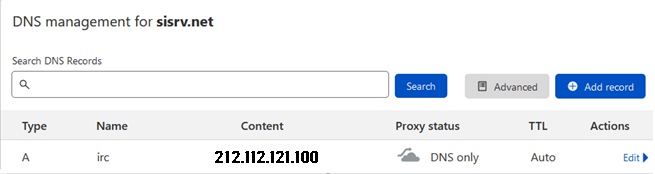
Instead of 212.112.121.100 you should use your IPv4 or the one we provide (if you are our customer).
When are DNS A records used?
The most common usage of A records is IP address lookups: matching a domain name (like "sisrv.net") to an IPv4 address. This enables a user's device to connect to your IRCd server, without the user memorizing and typing in the actual IP address. The user's IRC client automatically carries this out by sending a query to a DNS resolver.
Instead of using /server 212.112.121.100 you will use /server irc.sisrv.net

