
How to install and configure Sendmail on Debian for sending emails using a email server which routes or relays the mail delivery.
Sendmail is a opensource Mail Transfer Agent (MTA) which is used to route email using server or by using shell commands. You can also configure SMTP using Sendmail.
In this guide you are going to learn how to install and setup Sendmail on Debian 10. Also you will setup SMTP and configure it with PHP. This setup is tested on Google Cloud
Update Server Packages
SSH inside your server and update the packages to it’s latest version.
sudo apt update
sudo apt upgradeInstall Sendmail
Sendmail is available in the Debian repository, so you can directly install using apt install command.
sudo apt install sendmailConfigure Hostname
Edit the /etc/hosts file and add your hostname.
sudo nano /etc/hostsOn the line starting with 127.0.0.1, add the hostname to the end as it looks below. This should be on a single line.
127.0.0.1 localhost hostnameReplace hostname with your hostname.
Configure SMTP
Create new directory inside /etc/mail for SMTP configurations.
sudo mkdir /etc/mail/authinfoSetup correct permissions.
sudo chmod -R 700 /etc/mail/authinfoCreate a new file for your SMTP authentication inside the newly created directory.
cd /etc/mail/authinfo
sudo nano smtp-authPaste the following line and replace the email-address with your login email and password with your password.
AuthInfo: "U:root" "I:email-address" "P:password"Hit CRTL + X followed by Y and ENTER to save and exit the file.
Create a hash database map for the above created authentication.
sudo makemap hash smtp-auth < smtp-authConfigure SMTP
Navigate to the sendmail configuration directory and edit the sendmail.mc file.
cd /etc/mail
sudo nano sendmail.mcAdd the below configurations right after the MAILER _DEFINITIONS line.
Replace smtp-host with your SMTP hostname.
define(`SMART_HOST',`[smtp-host]')dnl
define(`RELAY_MAILER_ARGS', `TCP $h 587')dnl
define(`ESMTP_MAILER_ARGS', `TCP $h 587')dnl
define(`confAUTH_OPTIONS', `A p')dnl
TRUST_AUTH_MECH(`EXTERNAL DIGEST-MD5 CRAM-MD5 LOGIN PLAIN')dnl
define(`confAUTH_MECHANISMS', `EXTERNAL GSSAPI DIGEST-MD5 CRAM-MD5 LOGIN PLAIN')dnl
FEATURE(`authinfo',`hash -o /etc/mail/authinfo/smtp-auth.db')dnlThe configuration should look like the same as the below screenshot.
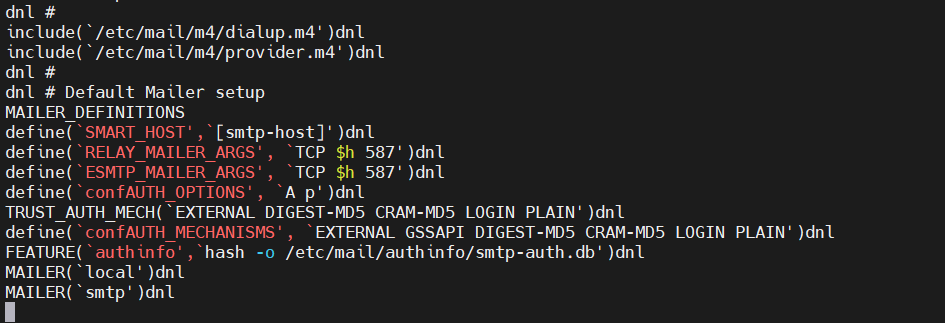
Now save the file and exit the editor.
Rebuild Sendmail Configuration
Once the configuration is done you need to rebuild the Sendmail configuration using the make command.
cd /etc/mail
makeOnce the configuration is rebuilt you need to restart Sendmail
Restart Sendmail
Restart Sendmail using the following command.
sudo /etc/init.d/sendmail restartNow you can send emails using SMTP.
Additional Configurations
Configuration with PHP
To use Sendmail with PHP you need to ad sendmail path in your php.ini file.
sudo nano /etc/php/version/fpm-or-apache2/php.iniTo the bottom of the file add the following.
sendmail_path= /usr/sbin/sendmail -t -iRestart Apache or PHP-FPM for the changes to take effect.
sudo service apache2 restartor
sudo service php8.0-fpm restartSendmail SMTP Configuration without Auth
Incase if you have whitelisted your server IP for SMTP and you can send emails without authentication you can follow the below method.
You don’t need to create the smtp-auth file that we created above.
You can directly edit the sendmail.mc file and make the following changes.
cd /etc/mail
sudo nano sendmail.mcAdd the below configurations to the last.
Replace smtp-host with your SMTP hostname.
define(`SMART_HOST',`smtp-host')dnl
define(`RELAY_MAILER', `esmtp')dnl
define(`RELAY_MAILER_ARGS', `TCP $h 587')dnlSave the file, rebuild configuration and restart Sendmail.
cd /etc/mail
make
sudo /etc/init.d/sendmail restartConclusion
Now you have learned how to install and configure Sendmail to relay using SMTP on Debian 10.
Thanks for your time. If you face any problem or any feedback, please leave a comment below.

