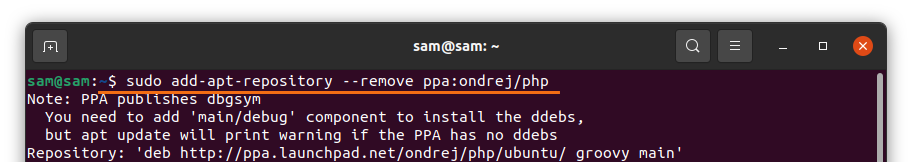PHP is a general-purpose, server-side scripting language that can be used to create dynamic web content, perform database management, and even create an entire e-commerce website. Some other notable benefits of using PHP include the following:
- Easy to learn; the syntax is simple and well organized.
- PHP code can easily be edited at any time without messing up the entire code; this flexibility is very important for scripting languages.
- Easy to integrate and have multi-platform support.
- PHP is cost-effective because of open-source and highly efficient.
- PHP is supported by a massive community of developers.
- It is stable compared to other languages.
This article shows you how to install the latest version of PHP in Ubuntu 20.04 (LTS) and 20.10.
Installing PHP 8 in Ubuntu 20.04 (LTS) and 20.10
The first step in installing PHP is to get the newest version of PHP. To do so, enable the repository using the following command:
$ sudo add-apt-repository ppa:ondrej/php
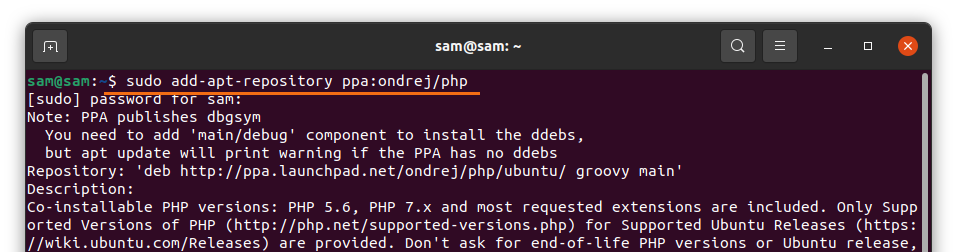
After adding the repository, use the following command to update the packages list:
Now, to install PHP 8.0, use the command below:
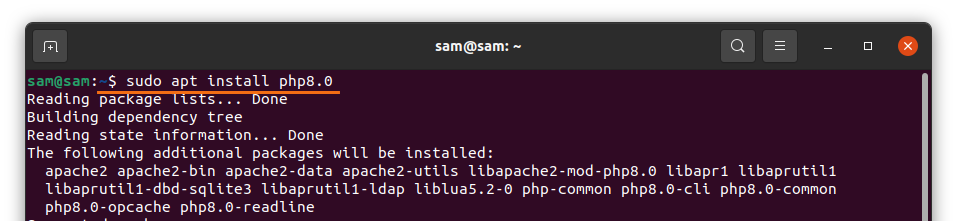
To check whether the latest version of PHP is installed on your device, enter the following command:
$ php -v
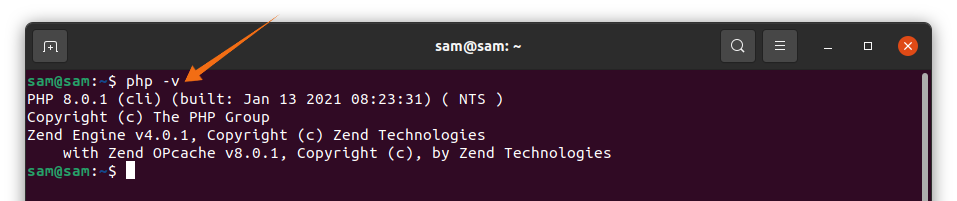
The output shows the version of PHP installed on the system.
How to Uninstall PHP from Ubuntu 20.04 (LTS) and 20.10
To uninstall PHP from your device, use the following command:
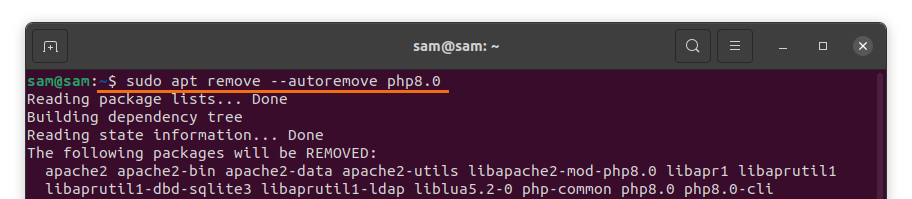
After you issue the command above, PHP 8 will be deleted from your device. To remove the repository, use the following command: